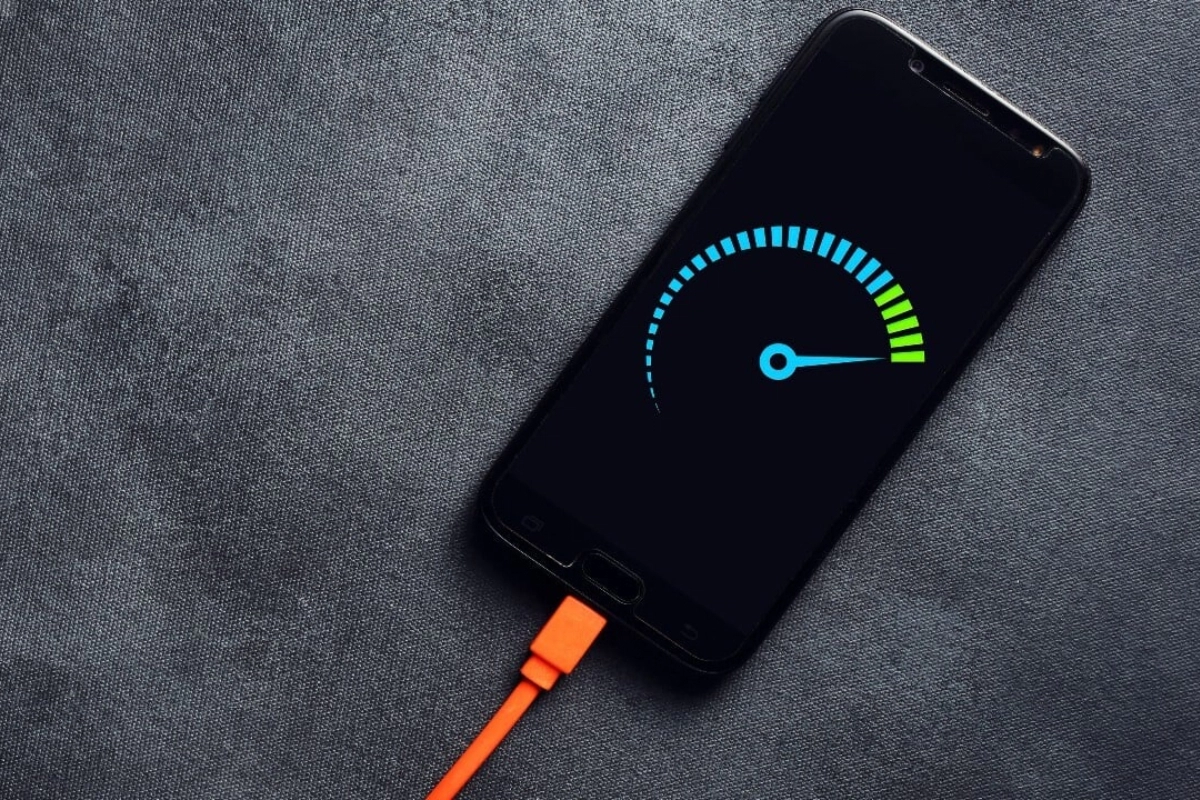Top 5 Tips: It is a horror to leave the house with your phone’s battery running down. Consumers desire cell phones that have rapid recharge times and longer battery lives. To keep their smartphone’s digital connectivity when travelling, many individuals bring along power bank chargers. To combat these problems, smartphone makers make every effort to create effective devices that have quick charging times and extended battery life.
The following charging tips, however, will also help you prolong the battery life of your smartphone.
Top 5 Smartphone Charging Tips
Use original chargers
Always remember that chargers are typically used by different manufacturers and have varying standards, voltages, and intensities. It won’t charge to a completely adequate level if you use an inferior or other charger; it will charge very slowly or not at all. Because of this, we suggest that you prioritise charging your mobile device using an official charger (or one that the manufacturer recommends).
DON'T MISS
Avoid Battery Drainage
Make sure the battery on your phone doesn’t run out entirely. When a battery drains, a chemical imbalance occurs inside the battery that is hard to fix. This imbalance shortens the battery life of your phone, requiring regular charging until the backup battery runs out of juice.
Avoid Fast Charging Unless Your Smartphone Supports It
Fast charging raises the battery’s temperature above that of a standard charger, which may shorten its life because heat-induced oxidation of batteries can lead to corrosion. Regretfully, a lot of batteries frequently experience this problem. It is therefore preferable to use the fast charger only when absolutely required and, most importantly, if your phone supports it. As an alternative, you can increase the speed of charging by turning on Aeroplane and Power Saving mode and leaving your phone unplugged while it charges.
Avoid gaming while charging
Keep your smartphone charged by not using heavy or game-consuming apps during this time. Apps and games use battery life, demand processing power, and heat up the phone. The battery and smartphone components may be harmed by this heat, which raises the already heated charging process.
Don’t let your phone get too hot or too cold
Your phone will drain faster when it is heated, so avoid placing it in direct sunlight or next to a heater or oven. It has an identical effect on the battery and electronics as overcharging or improper fast charging. Likewise, avoid putting your phone in extremely low temperatures for extended periods of time, as this may lead to the electrolyte solidifying or freezing.
Keep watching our YouTube Channel ‘DNP INDIA’. Also, please subscribe and follow us on FACEBOOK, INSTAGRAM, and TWITTER