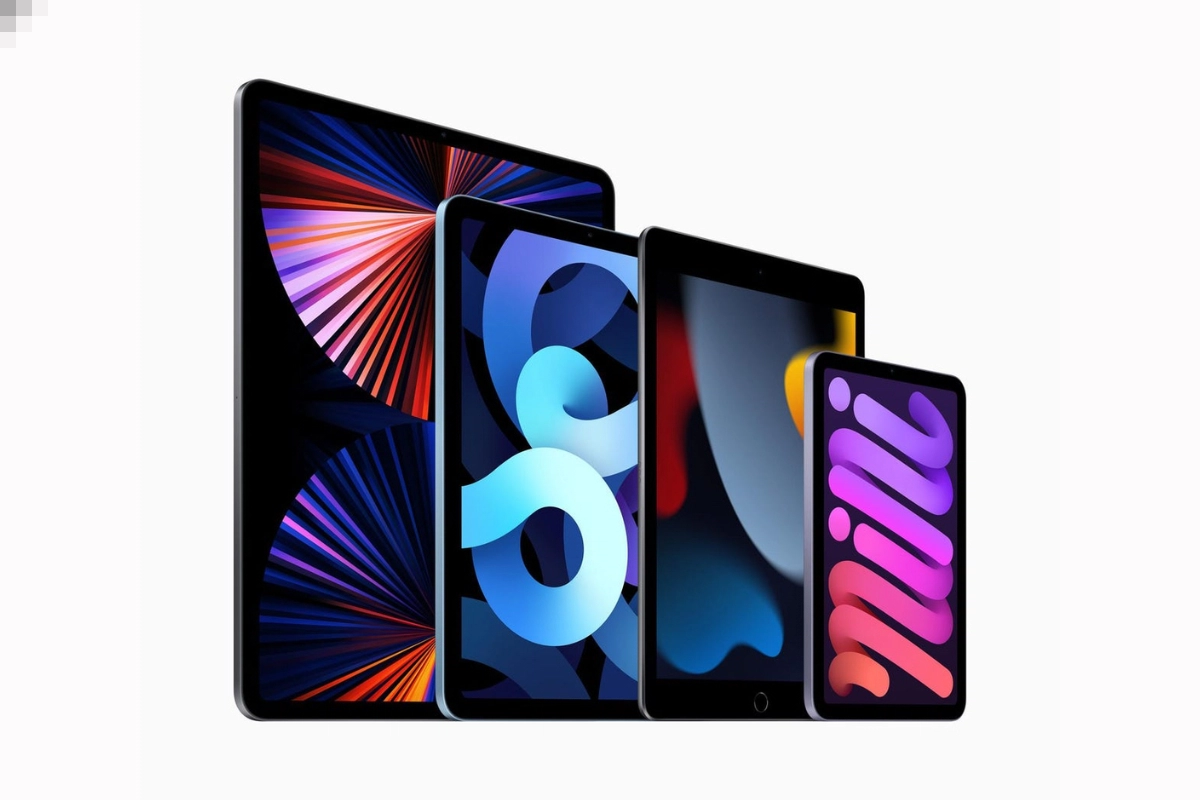Best iPad apps: Since they offer the ideal balance of portability and computing speed, iPads are among the most popular gadgets among tech fans. When establishing your iPad’s app library, it might be challenging to know where to begin given the hundreds of high-quality programme selections that are available for download on the AppStore.
There are an absurdly large amount of apps available for the iPad, which has been around for almost ten years. We’ve put together a list of the top five tech lovers’ must-have applications to help you sort through the clutter. These apps have undergone extensive testing and are certain to improve your experience.
The appropriate apps can help you make the most of your iPad, which is more capable than ever thanks to technological advancements and improved hardware. Here are the five essential apps you need to install on your device, whether you’re a tech expert or just a casual user, to maximise its capabilities.
Paprika Recipe Manager
The iPad has a tonne of cooking-related apps that can help you out in the kitchen. Paprika Recipe Manager, one of the best alternatives in the space, offers recipe and grocery management functions, making it an excellent iPad companion app for both passionate home cooks and casual kitchen experimenters.
Paprika doesn’t promise to be much more than a really well-designed recipe organiser that offers text-based cooking instructions, so don’t expect any recipe recommendations or video demonstrations from it.
This kitchen utility app is an excellent choice for meal-planning solutions because it includes a first-rate pantry system, fully customizable recipes and lists, and other useful features. Using the app, you can contribute your own unique recipes as well as store recipes from around the web. You can also get useful cooking instructions while you’re not connected.
2. File Maker Go
Users of desktop FileMaker Pro now consider FileMaker Go, which was formerly thought of as a very fine standalone tool, as a crucial piece of mobile database software. When FileMaker Go 12 was introduced, it raised the bar with better multimedia capabilities, support for multitasking, and a new pricing structure.
The database programme was an attractive proposition when it was originally introduced because of its good design, numerous file formats, integrated search, digital signature capture, and charting capabilities. FileMaker Go 12 is a database tool that will help you remain productive when on the go, despite the fact that there are still certain limitations, such as the inability to create new files.
3. Adobe Illustrator
The sole Adobe programme specifically designed to work with vector graphics on Apple devices is Adobe Illustrator. Some individuals think that when Photoshop for the iPad was first introduced by Adobe last year, it was seriously lacking in some functions. Since then, Adobe has launched a number of updates, each of which introduced useful enhancements like Subject Select to more closely align the app with its desktop equivalent.
DON'T MISS
Adobe didn’t want the new Illustrator software, which was released for the iPad, to face the same backlash as the Photoshop app. Adobe released a robust version of Illustrator for the iPad OS device after responding to the requests of more than 1,200 beta testers. As a result, any creative workflow can be started using the iPad app directly.
4. Adobe Lightroom
For image editing, professional photographers have usually preferred Adobe Lightroom. Lightroom and Lightroom Classic are the two current editions of the application. The first is made for serious amateur photographers as well as web professionals who want to view and modify their photos online. It also features a vibrant community, a tonne of classes, and a lot of tools.
The second choice, Lightroom Classic, targets active professional photographers and makes use of the program’s standard user interface and toolbox. Adobe has already incorporated the majority of the features from the previous app’s version, bringing it on the level with Classic. Since the most recent version of Lightroom still lacks capabilities like local printing, tethering, and plug-in compatibility, skilled veteran users will choose to stick with Lightroom Classic. The favoured digital photo workflow and editing tool of many contemporary professional photographers is Adobe Lightroom.
5. Dropbox
Mobile professionals need a trustworthy syncing programme because they probably have multiple devices where their data is kept. Dropbox (free) is the ideal solution for that purpose because it has a mobile app that complements the PC version.
Like other free file synchronisation programmes, Dropbox provides an easy-to-use user interface that enables speedy account-to-account syncing and straightforward file uploads. Overall, it’s a fantastic piece of software for mobile workers, and you can affordably extend your cloud storage capacity. Dropbox, however, does not support file transfers between directories.
Also Read: Top 5 best digital cameras under 10000 that are as good as DSLRs, see the list here
Keep watching our YouTube Channel ‘DNP INDIA’. Also, please subscribe and follow us on FACEBOOK, INSTAGRAM, and TWITTER