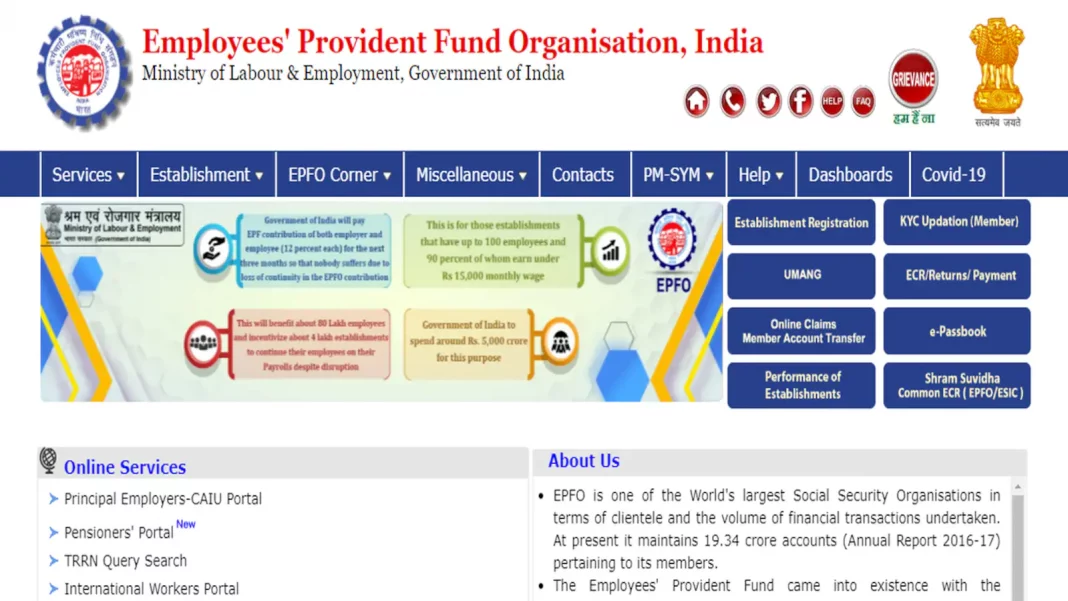The Employees Provident Fund is a lifetime deposit that consists of 12 percent of an employee’s monthly basic salary, which is deposited with the Employees Provident Fund Organisation (EPFO).
The employer also contributes a share to this fund. Employees can withdraw their Provident Fund online very easily.
The easiest way of doing so is through the member e-SEW portal of EPFO. Employees can withdraw their complete savings in the PF once they retire. However, even before retirement, a partial amount can be withdrawn on the condition that certain criteria are met.
10 Steps To Withdraw Provident Fund
- Visit the UAN portal at https://unifiedportalmem.epfindia.gov.in/memberinterface/
- Log in using your UAN and password and enter the captcha for verification.
- Now go to the ‘Online Services’ tab and select the option ‘Claim (Form-31, 19 & 10C)’ from the drop-down menu.
- On the next screen, enter your bank account number and click on ‘Verify’.
- Now click on ‘Yes’ and proceed.
- After this, click on ‘Proceed for Online Claim’.
- Now in the claim form, select the claim you require under the tab ‘I Want To Apply For’.
- Select ‘PF Advance (Form 31)’ to withdraw your fund.
- Then provide the purpose of such advance, the amount required, and the employee’s address.
- Now, click on the certificate and submit your application.
You may be asked to submit scanned documents for the purpose you have filled the form. After the employer approves the withdrawal request, you will receive money in your bank account. It usually takes 15-20 days to get the money credited to the bank account.
Must Read: EU Lawmakers Pass Landmark Tech Rules
Keep watching our YouTube Channel ‘DNP INDIA’. Also, please subscribe and follow us on FACEBOOK, INSTAGRAM, and TWITTER.