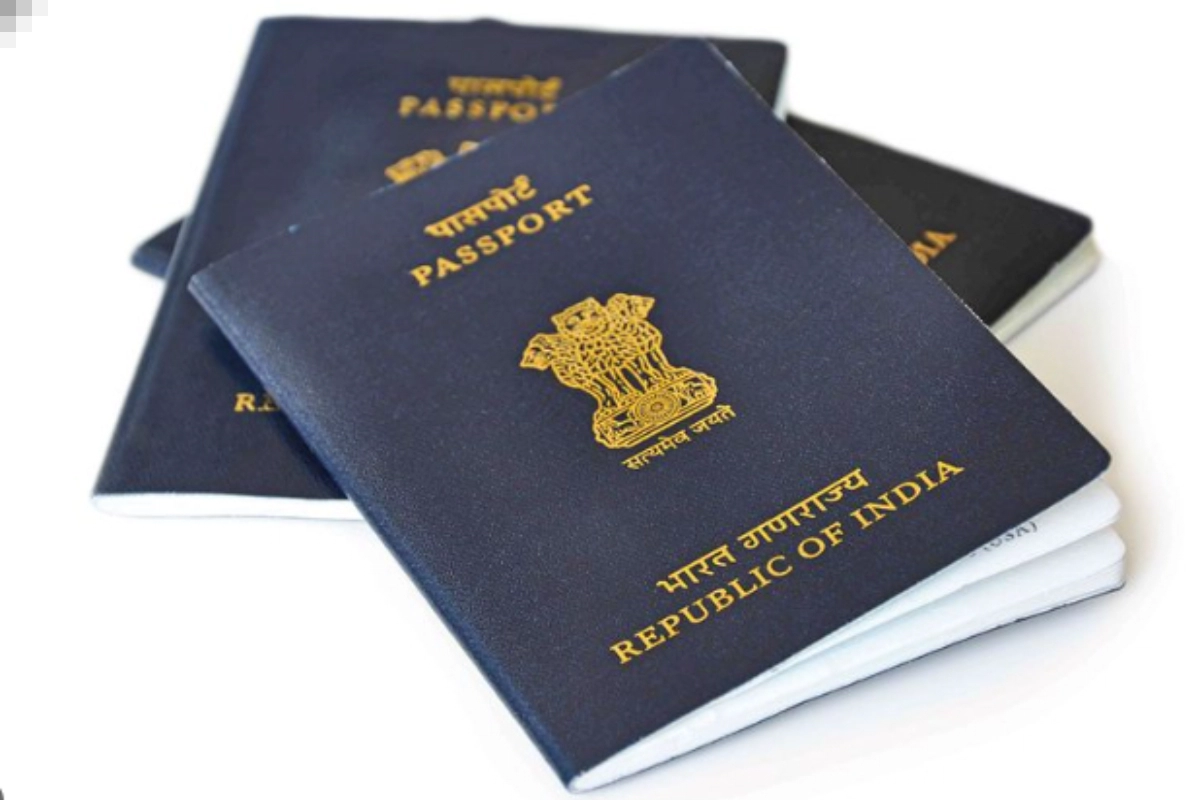Passport News: A valid passport is your official travel document when you travel abroad. You may easily renew your Indian passport online if it is damaged or about to expire. The procedure for renewing your passport in India is described in detail in this guide, along with the costs involved.
Renewing Your Passport Online
- Sign up or Sign in: If you haven’t already, go to the Passport Seva website (https://www.passportindia.gov.in/) and create a new account. Current users can sign in using their login credentials.
- Apply for Renewal: Select “Re-issue of Passport” as the service you need by clicking on “Apply for Fresh Passport/Re-issue of Passport.”
- Complete and Submit Application: Carefully complete the online application form by entering all necessary information, then click “Submit.”
- Make an Appointment: Click the “View Saved/Submitted Applications” link on the site to schedule a time. To schedule an appointment at the nearest Passport Seva Kendra (PSK) office, choose “Pay and Schedule Appointment”.
- Fee Payment: Adults (those who are 18 years of age and above) must pay ₹1,500 in order to renew a normal passport. This cost includes an extra 36-page booklet and a 10-year validity period. The cost of Tatkal passport renewal is ₹2,000. The Tatkal price is ₹2,000 and the regular renewal charge is ₹1,000 for children (those under the age of 18). Several methods, including credit/debit cards, net banking, and SBI challan, are available for online payment.
- Download Payment Receipt and Print Application: Following a successful payment, print the application for your records and download the payment receipt.
Documents Required for Renewal
DON'T MISS
- The passport you currently possess
- Proof of Address (any one of the following documents will do): rent agreement with landlord NOC, Aadhar card, telephone bill, electricity bill, water bill, property tax receipt, or Election Commission photo ID card
- Evidence of Birth Date (in any one document): Aadhar card, voter ID card, PAN card, birth certificate, school leaving certificate, and transfer certificate
Additional Information
- Regular passport renewals take between 30 and 45 days to process, whereas Tatkal applications take 7 to 14 days.
- The renewed passport will be delivered via speed post to the address mentioned in your application form.
You may quickly renew your Indian passport online if you follow these instructions and make sure you have the required documentation.