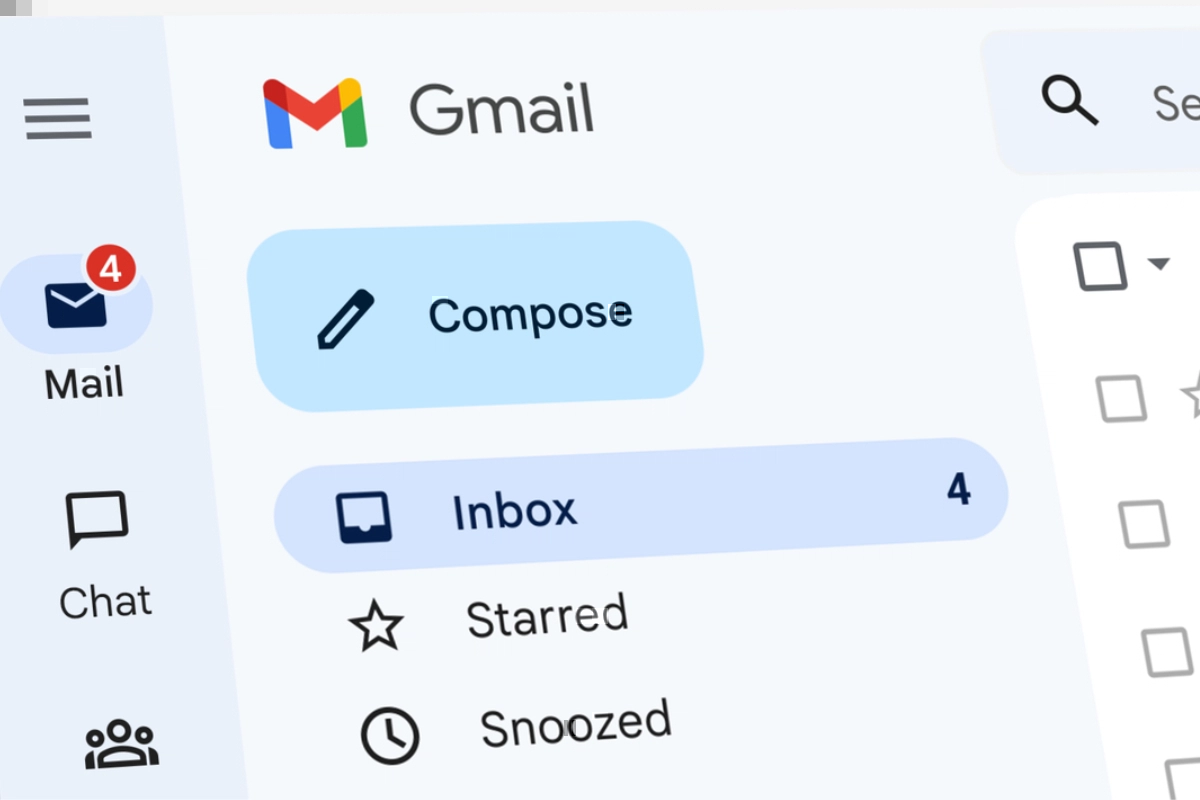Gmail allows you to delete multiple messages at once on your computer, but there is no official way to delete messages from the Gmail app. There is a workaround, however, if your Gmail account is full. Click here for information.
Users of Gmail can delete multiple messages simultaneously
Users of Gmail can delete bulk messages in specific categories, such as inbox, spam, and advertisements.
There is no official method for deleting messages in the Gmail app.
From Akhsy Bhatiya: Does your Gmail account contain numerous unsolicited and spam messages? Today, unwanted emails such as spam and commercial messages can consume a significant amount of space in your Google Drive. In such circumstances, routine cleaning is advised. However, it is not always possible to individually open and delete each email. Therefore, Gmail enables users to delete messages in bulk by filtering them by category, read status, etc.
Google allows a user to delete emails in bulk from a desktop computer or tablet, but not from the Gmail app on a smartphone. However, there is a way to delete multiple emails from your mobile device simultaneously. To delete emails from Gmail, the process on desktop and mobile devices is identical.
Follow the steps below if you’re using a mobile device to access your email account.
How to delete multiple emails from Gmail
Open Gmail on any desktop or mobile browser.
- Click the arrow in the upper left corner of the Inbox section that points downwards.
- To select all messages, tap. If you have multiple pages of messages, you can select them all by clicking the Select All Conversations button.
- To move all messages to the Trash, click Delete.
- But what if you wish to delete multiple messages from a particular category?
- The procedure is comparable. Launch Gmail in your web browser and choose the category page where the message should be deleted. There are primary, promotional, and social options available. Selecting the checkbox located in the upper left corner of the message.
- Select all messages in the category, then click the Delete button.
How to bulk delete unread Gmail messages
If you wish to delete only unread messages in your inbox or a specific category, select the appropriate option.
Also Read: Delhi-NCR: Kejriwal to Provide Rs. 5000 Compensation to Unemployed Construction Workers During Ban
- Launch Gmail in a web browser.
- In the search bar for Inbox or another category, type label:unread and press Enter. Gmail displays all of your unread messages. Additionally, you can search for “label: read” to find only read messages.
- Click the Select All checkbox at the top of the message, followed by the Select all conversations that match this search link.
- Click the top delete icon to delete all unread messages.
Keep watching our YouTube Channel ‘DNP INDIA’. Also, please subscribe and follow us on FACEBOOK, INSTAGRAM, and TWITTER